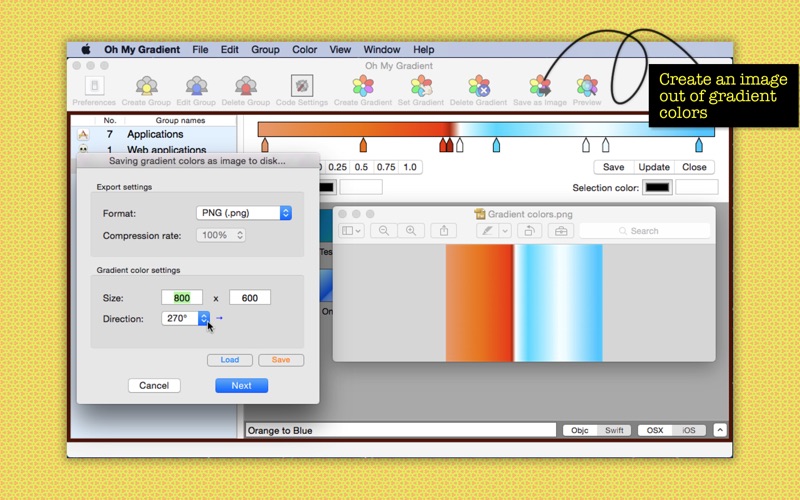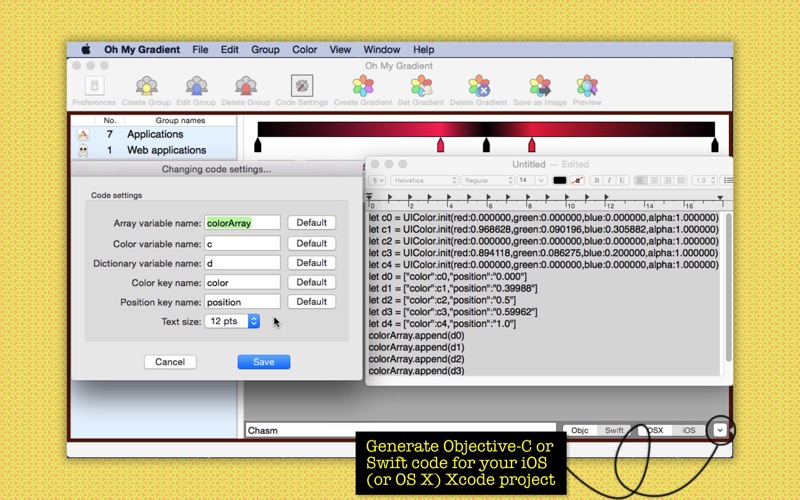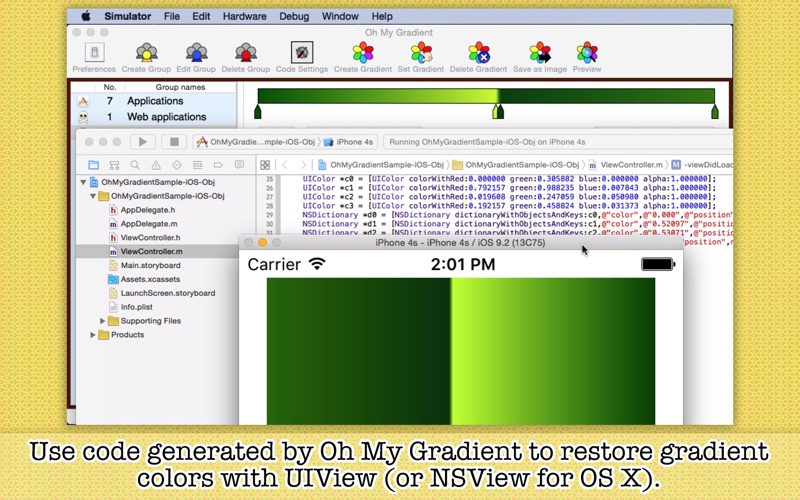- Design gradient colors and generate Objective-C/Swift code -
Oh My Gradient is a desktop application for software developers who use CAGradientLayer to display gradient colors with NSView or UIView. It lets you design gradient colors with your mouse and generate Objective-C or Swift code for your OS X (or iOS) project at the same time. Oh My Gradient generates code for dictionary objects with color and location keys for every color stop.
- Features -
1. Create tens or even hundreds of groups to store sets of gradient colors.
2. Preview gradient colors.
3. Save sets of gradient colors internally.
4. Create an image (BMP, GIF, JPEG, JPEG 2000, PNG, TIFF) out of a set of gradient colors.
5. Get Objective-C/Swift code for an OS X or iOS project by opening a popover window.
6. Customize variable names.
7. Save export settings.
8. Choose Download Sample Project under Help to download a zip package containing sample Xcode projects.
9. Move the set of gradient colors you select to a different group.
10.Duplicate the set of gradient colors you select.
11.The application supports the fullScreen mode.
12.The application supports the retina screen. (tested with 2014 2.6 GHz 13" MacBook Pro)
13.Languages: English only.
14.Application file size: 35.3 MB.
15.The application comes with a built-in 19-page user guide. Choose Show Quick Tour under Oh My Gradient whenever you need to see it.
- System requirements -
1. 10.10 (tested with 10.10.5), 10.11 (tested with 10.11.1)
2. 64-bit system
- Limitations -
Nothing so far...